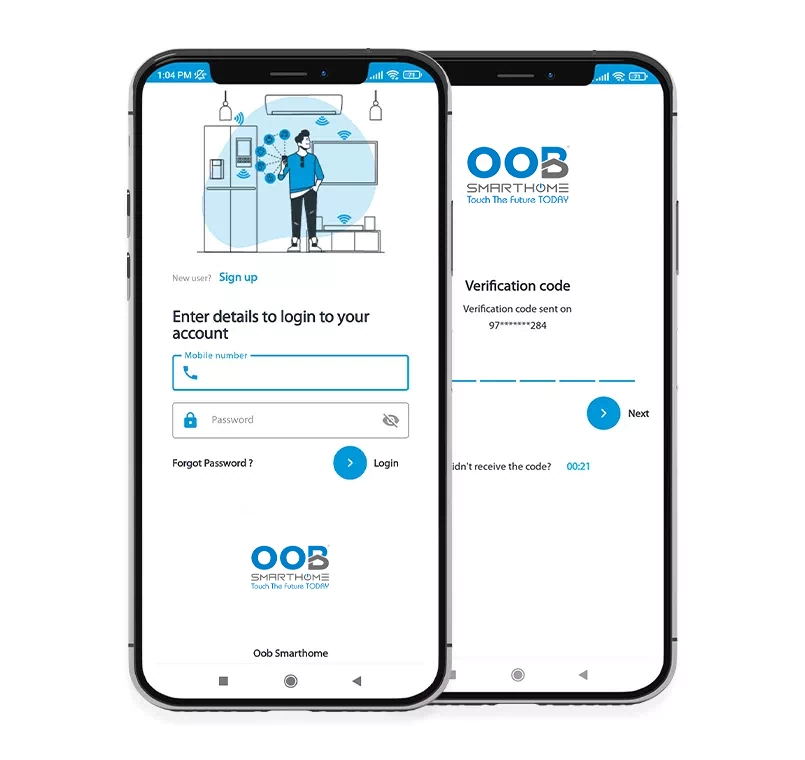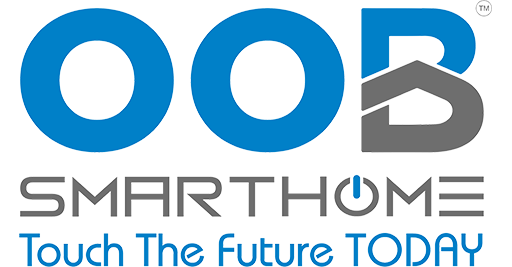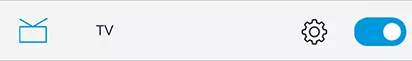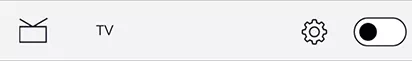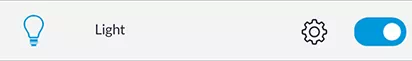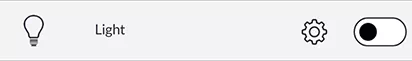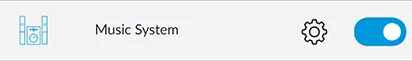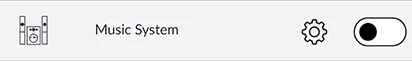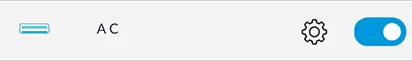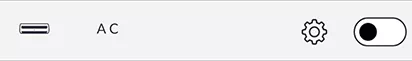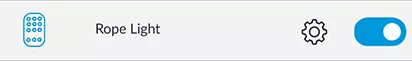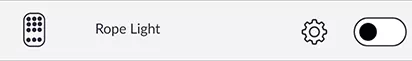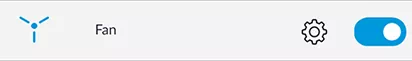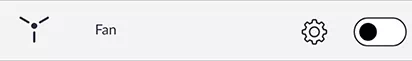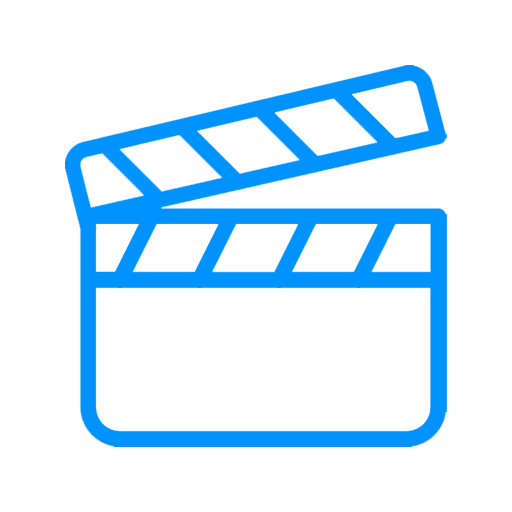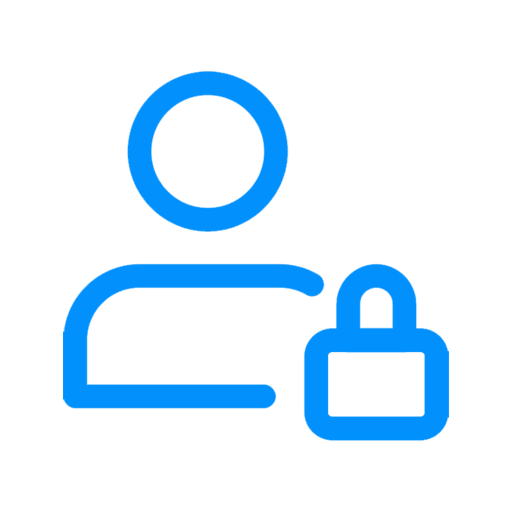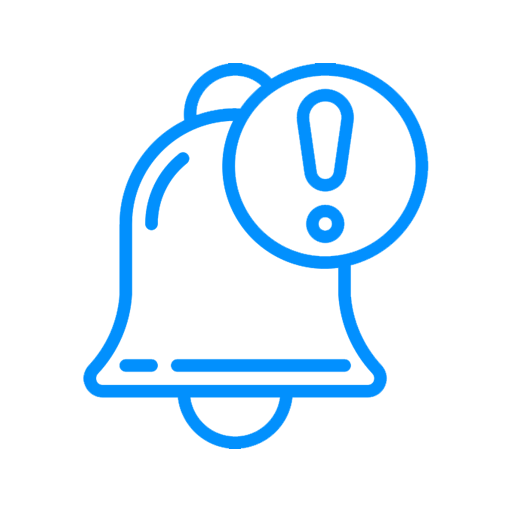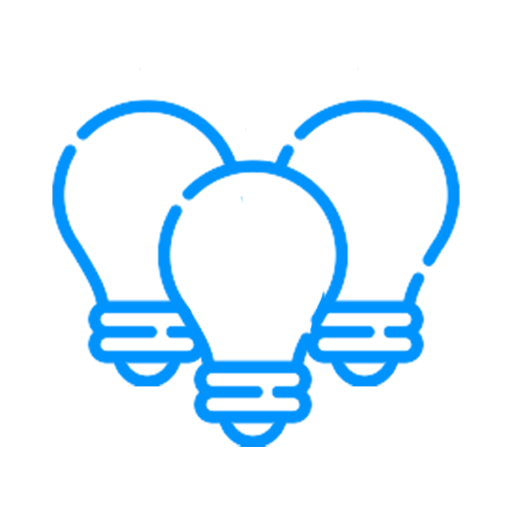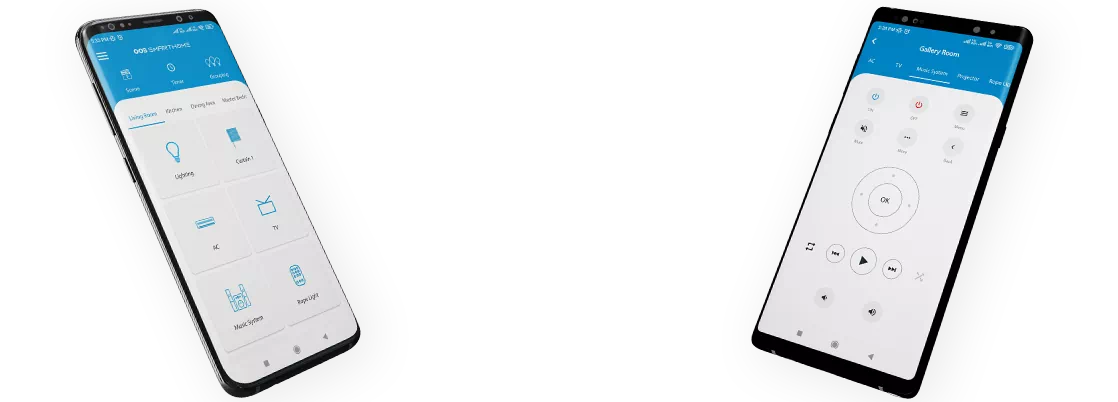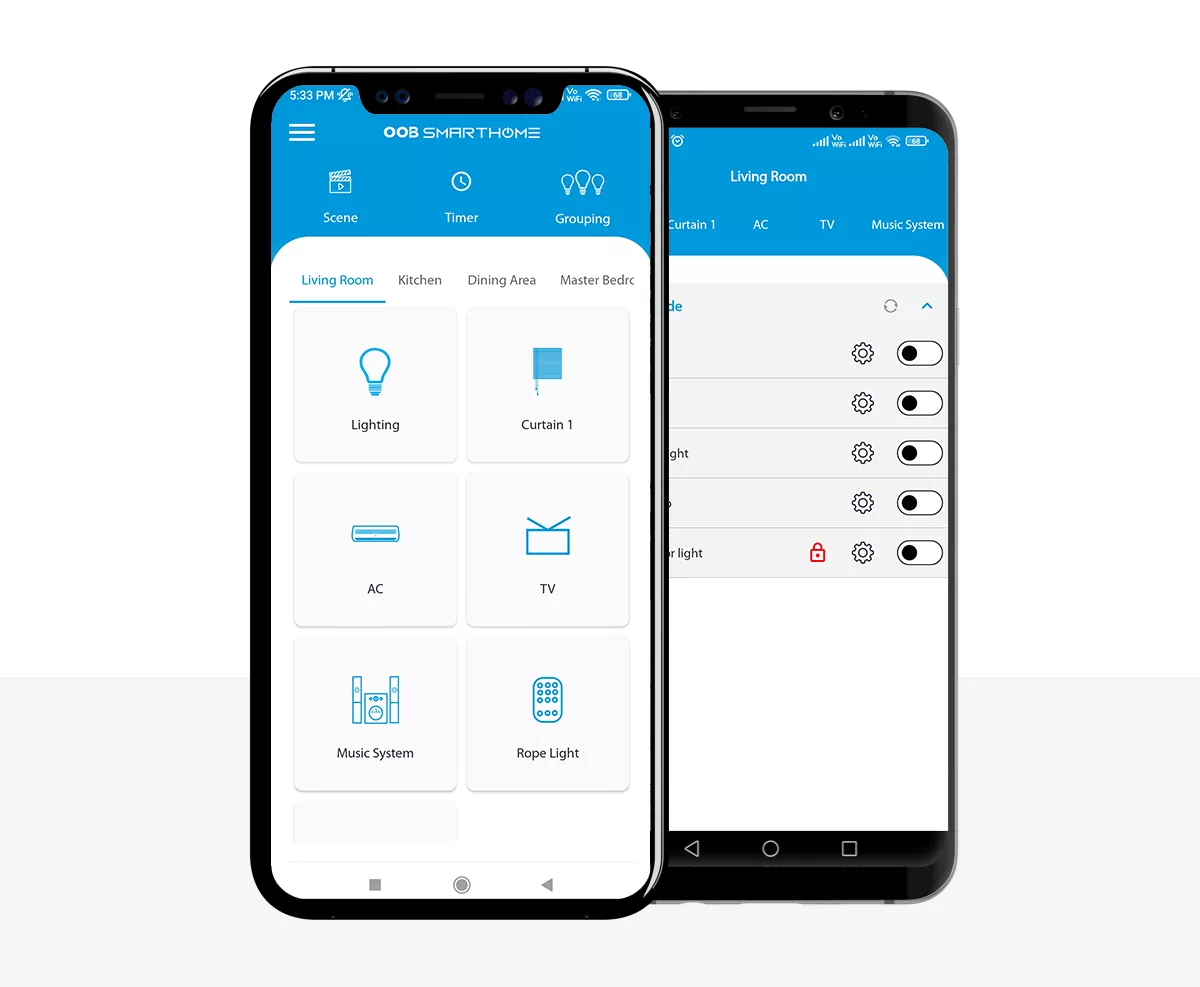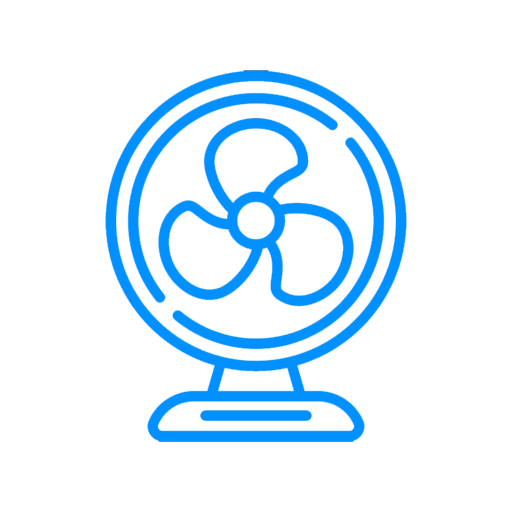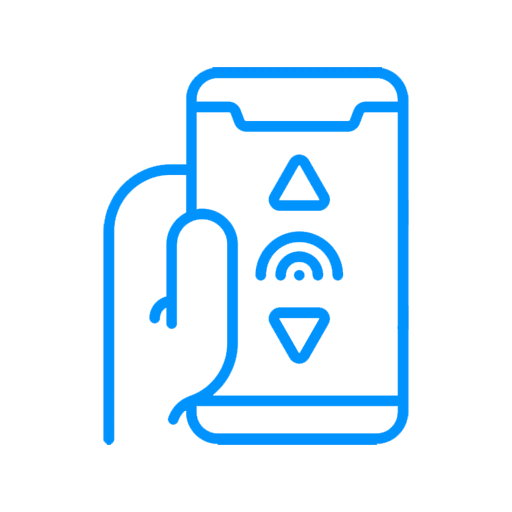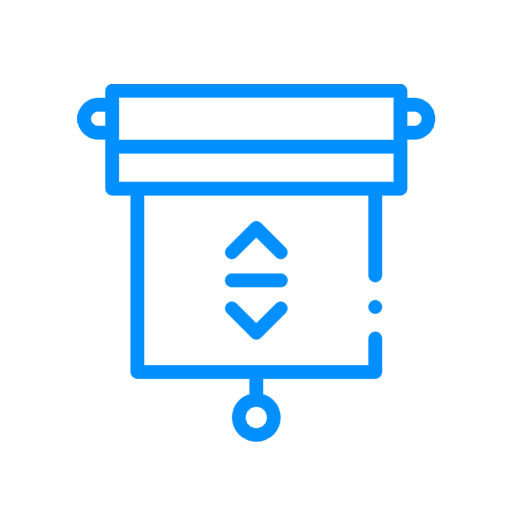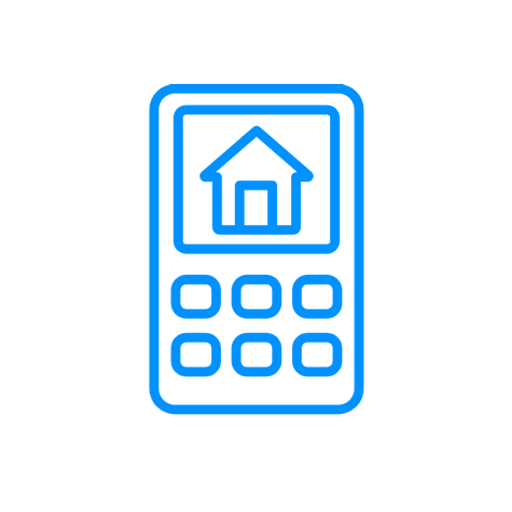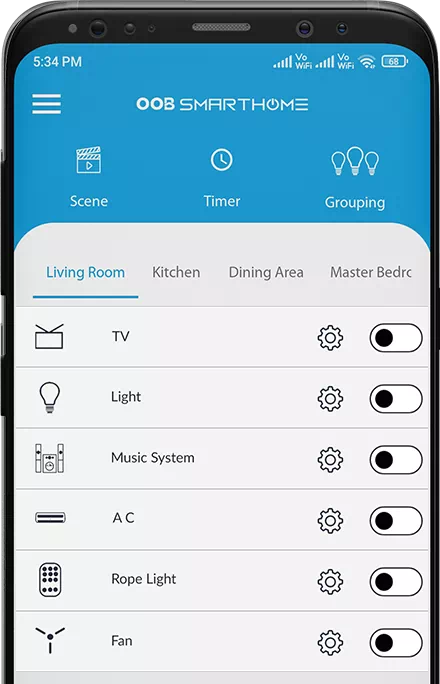
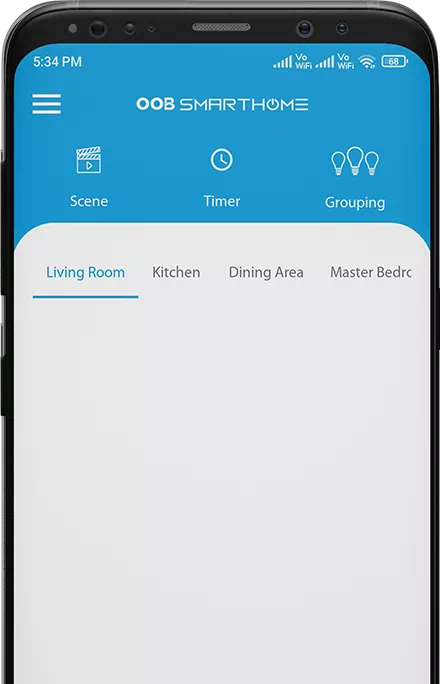
Manage Your Home with OOB Smarthome App
Explore the possibilities to maximize your smart home experience with power-packed features.
Key Features
Home Control at your fingertips
Tiles with room preview
Explore the room preview within new tiles view. The app will save your selection and give you quick access to your favourite rooms. Have a quick and easy insight to each of your rooms within the entire house.
The selection of rooms under your fingertip.
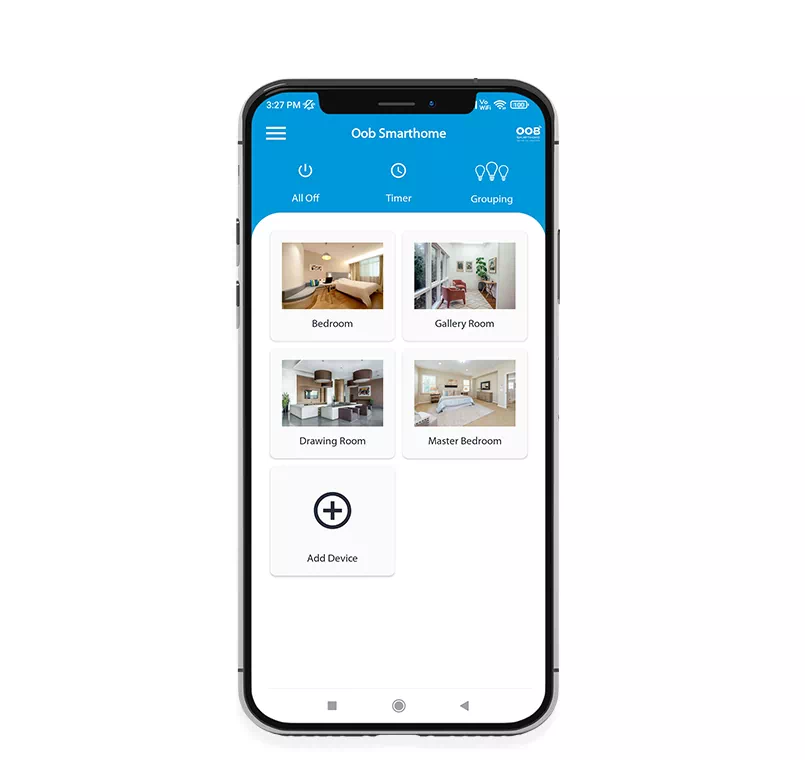
Lighting Automation
Turn off the light in the room located at the other end of the house, turn on the light in the living room to simulate someone's presence during a longer trip. If you left the light on and you are already away, turn it off with one simple tap via the mobile app.
-
 Scheduling
Scheduling
-
 Fan Speed Control
Fan Speed Control
-
 Smart Dimmer
Smart Dimmer
-
 Child Lock
Child Lock
-
 Live Notification
Live Notification
-
 Custom Scene
Custom Scene
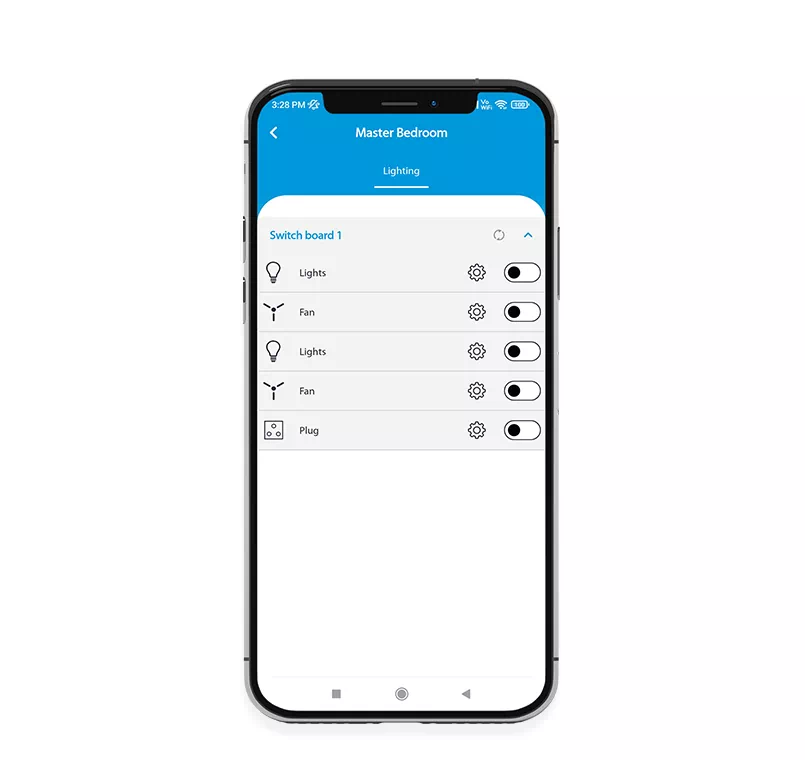
Curtain Controller
Control the blinds in selected room or the entire house, single or multiple roller blinds at a time without getting up from the couch or while being out of the house.
-
 Scheduling
Scheduling
-
 Open-Close-Stop
Open-Close-Stop
-
 Child Lock
Child Lock
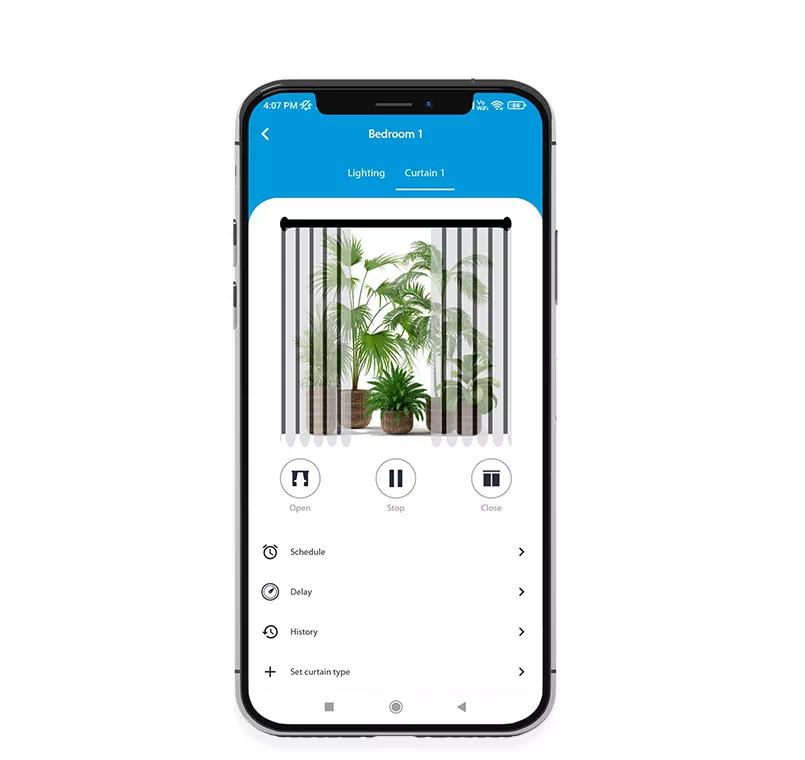
RGB Controller
OOB RGB Controller module is a retrofit home automation device that can control a RGB strip to enhance the ambiance of any place.
-
 Scheduling
Scheduling
-
 Pre-defined remote
Pre-defined remote
-
 Custom Scene
Custom Scene
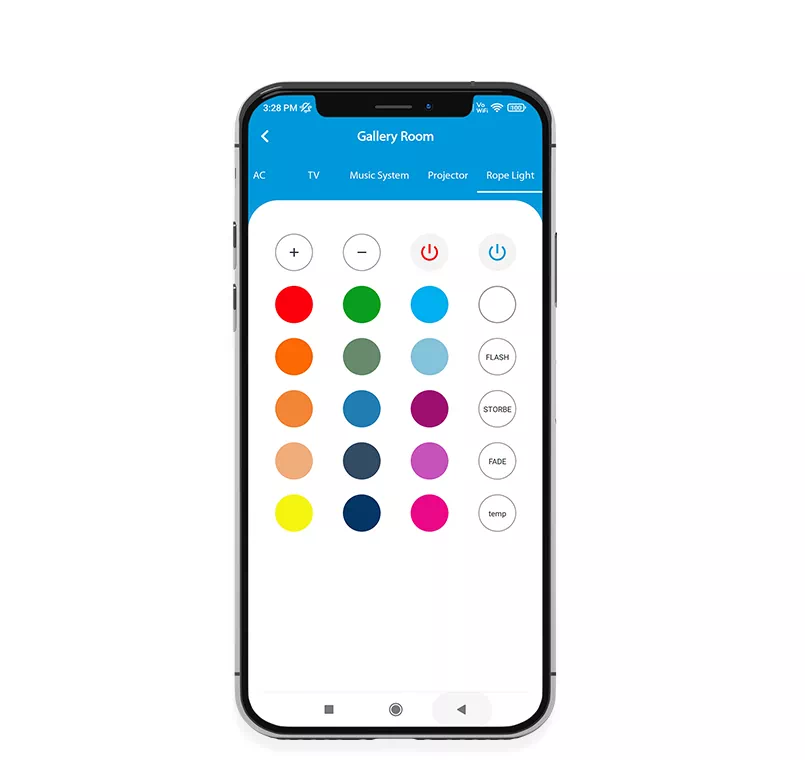
IR Blaster
OOB IR Blaster module is a home automation device that gets connected directly to Wi-Fi and can do the work of each IR Remote.
-
 Scheduling
Scheduling
-
 Pre-defined remote
Pre-defined remote
-
 Custom Scene
Custom Scene
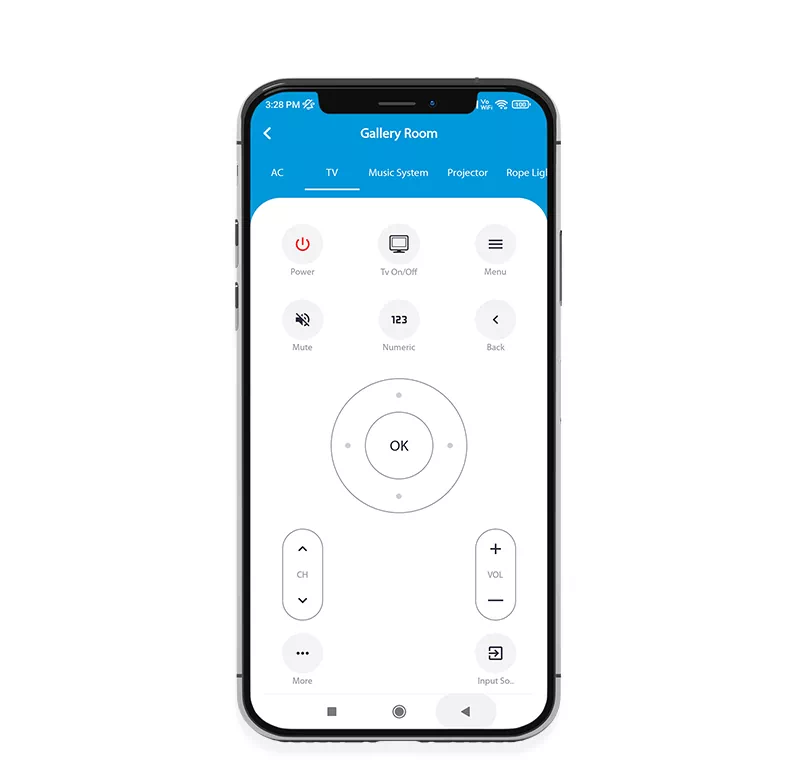
Multiple color themes
OOB App has two color themes - Light Blue i Dark Blue. Select the one you like the most or set automatic theme to use light themes during the day and dark mode during the night to let your eyes enjoy the app.
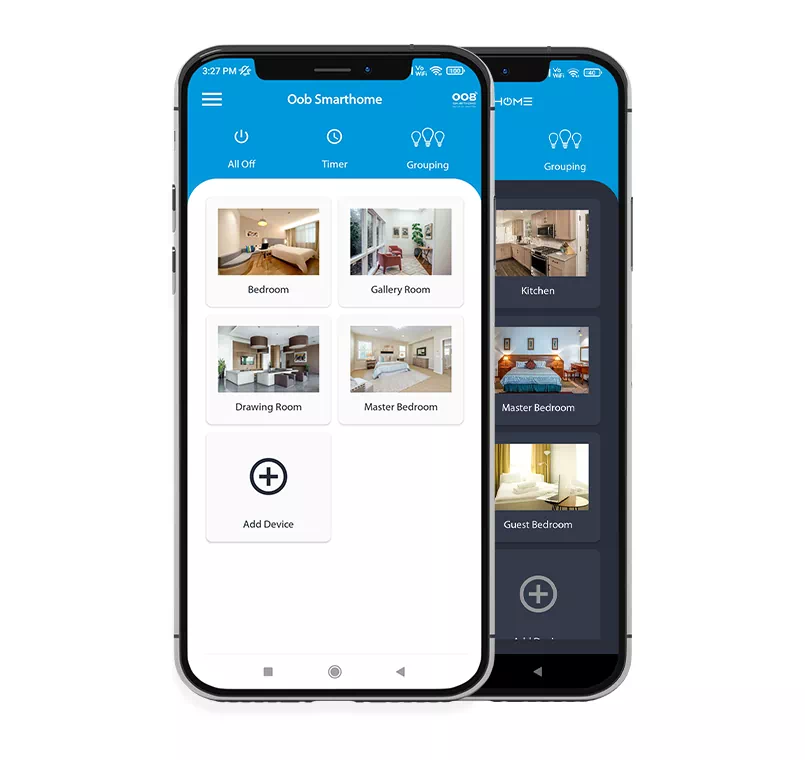
Secure login
Single login with the use of your ID enables you to use the smart home mobile app and manage all the devices running in the OOB environment. Connections between the smart home app and the smart home HUB including all the passwords are encrypted. Your privacy and data are sacured when entrusting your home to the OOB Smarthome System.