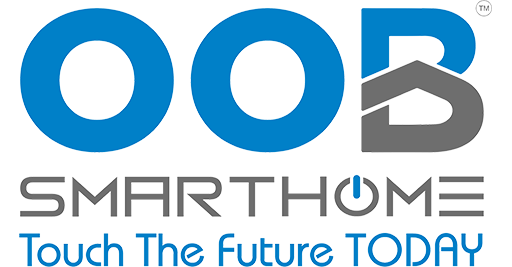Apple HomeKit
OOB Smarthome products integrate with your Apple devices.
With a simple tap in the Home app, or by asking Siri on HomePod, HomePod mini, and other Apple devices, easily control any of your HomeKit-enabled accessories.
Have to turn on a light or an appliance? Just ask Siri
How to use Voice Commands
Turn [Device Name] on/off.
Set [Scene Name].
Brighten/dim the lights.
Set [Light Name] to 10% brightness.
Set [Device Name] to [Color]

Check the accessory status on Apple watch, iPhone or any Apple device

Create Scenes for multiple actions
Create a scene for every moment in the Home app.
Say, "Hey Siri, Good Night".
Your lights will turn off, window shades will close and room temperature will lower, so you can enjoy a good night's sleep.

OOB Smarthome products are Apple HomeKit enabled.
Set up is a breeze.